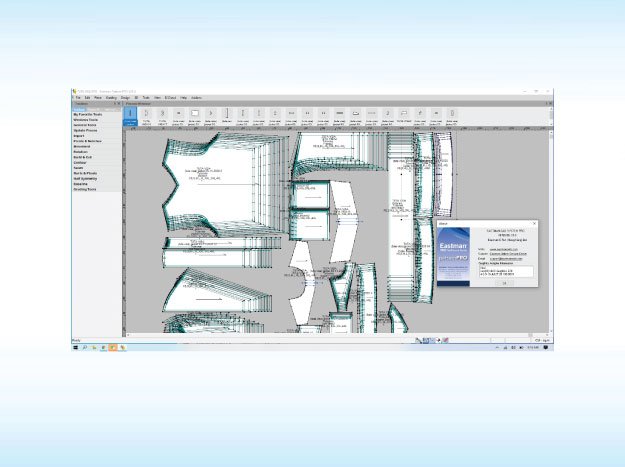Eastman Pattern Pro
Eastman Pattern Design System applies the standard Windows icons, exposing users to the maximum operation interface and convenient tool choice. The removable hidden toolbar and dialog box make you easy to create personal work interface. The combination of icon tools and hotkeys maximize the working efficiency. Flexible and various pattern design function make it convenient to design in pattern and digitize the pattern into software by a digitizer. Special file backup: the automatic backup function could help you to retrieve the original file even sudden power off and computer crush happen
- Smart and easy make pattern. On screen pattern making.
- Simple to make line curve and anytime modify possible.
- Unique Auto/manual sewing allowance the pattern
- Folding, mirroring, pattern-half, auto shrinkage the pattern.
- Eastman’s pattern PRO is a design and nesting software. Its comprehensive set of tools help you design pattern pieces from the start with the program’s drafting and editing tools, or even edit and finalize your existing digital patterns, all within the same easy-to-learn interface.
- Converter Modules, optional add-on:
- Gerber converter
- Lectra converter
- Investronica converter
- Micro converter
- Export Lectra & Gerber File
- Eliminate hundreds of manual steps in the design process with a superior design experience
- Visualize measurements of different styles and gain control of internal features such as notches, buttons and drill holes
- Draft pieces from scratch, digitize existing hard-copy patterns, or even edit and finalize existing digital patterns
- Walk a pattern while you correct the shape, add or adjust details and import patterns with every layer intact
- Create your own working environment with movable toolbars
- Quick access to your most heavily-used functions without ever needing to access a menu
- No hardware lock-in, including importing and exporting to and from all major CAD formats
Eastman Grading Pro:
One of the most efficient modules. The grading module only takes about 10 minutes to complete the grading task which needs 4 to 5 hours by manual operation, improving efficiency several-dozon times. Eastman Grading Module possesses various grading modes, grading by point, grading by angle, and so on. It could not only grade for every grading point, but also copu the grading value to other point. The system can automatically identify the grading direction according to the location of the grading point.
- Pattern rectifier, auto grading the pattern
- Simple and Easy digitizing the pattern ( Use Photo digitizer & Table digitizer )
- Win XP, Windows Vista, Windows-7, Windows -10/ 64 bit and 32 bit.